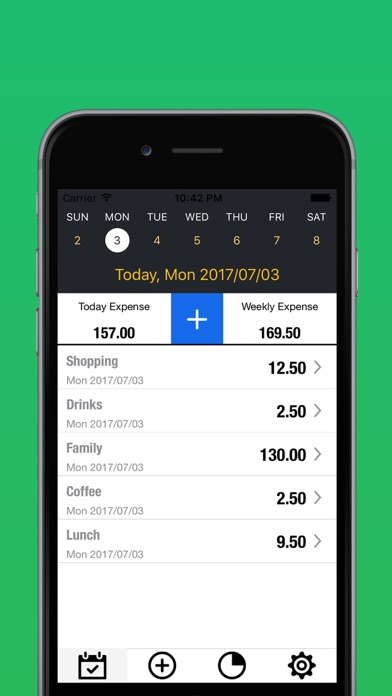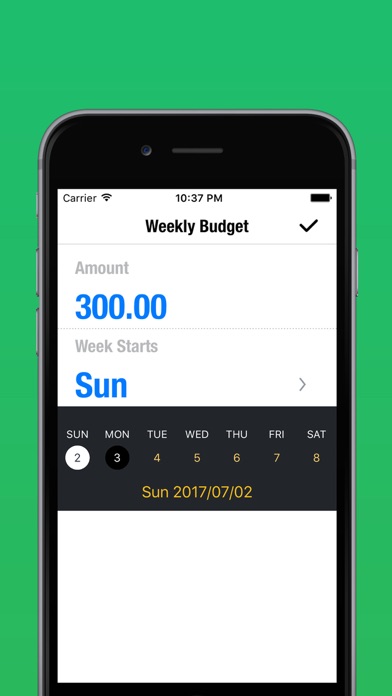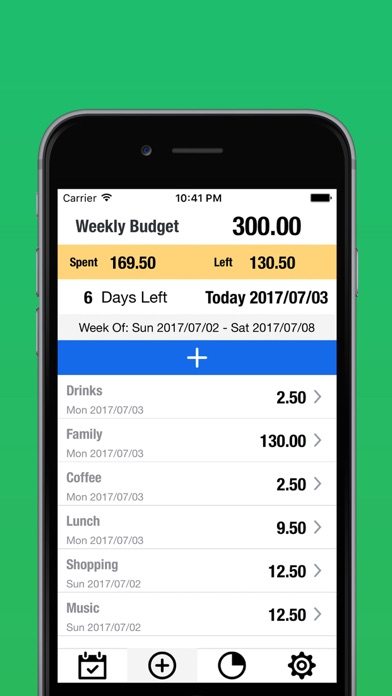
My Weekly Budget Planner - Money & Expense Tracker
WeeklyBudgetPlanner allows you focus on a budget target for the current week and helps you focus on your day to day spending.It is easy to use, incredibly straight forward! This app helped many people save money!
How to use WeeklyBudgetPlanner:
1. Set yourself a budget planner for the week
2. Select the day of the week you would like as your start day
3. Just three seconds, Select Category - Enter Amount - Done (Optional: notes & date)
4. Visualize weekly spend and weekly remaining amount
Main Features
- Easy to use.
- Weekly countdown.
- Select the day of the week you would like as your start day(Mon,Tue,Wed,Thu,Fri,Sat,Sun).
- Monitor visual indicators for budget overspending.
- Filter transactions by selecting dates on the calendar.
- Take a quick glance at Daily/Weekly Transactions.
- Monthly detailed chart statistics report.
- Visualize weekly spend and weekly remaining amount.
- Statistics daily / weekly total amount, All transactions can be within budget control, At a glance.
- Create your own spending categories.
- Add/Delete/Edit your Categories.
- Password protection.
- Touch ID.
- iCloud Sync and Backup.
- Export CSV Data.